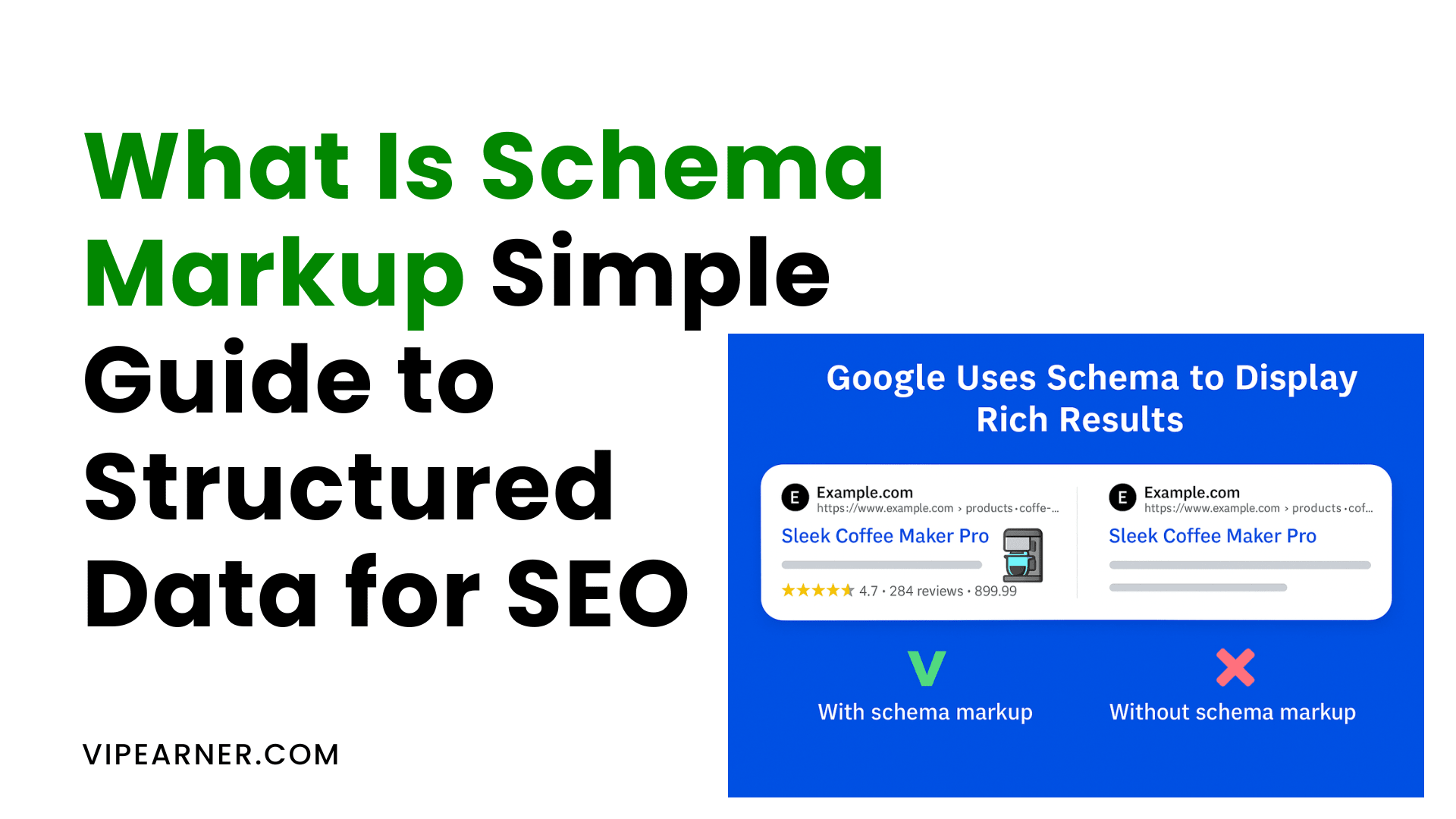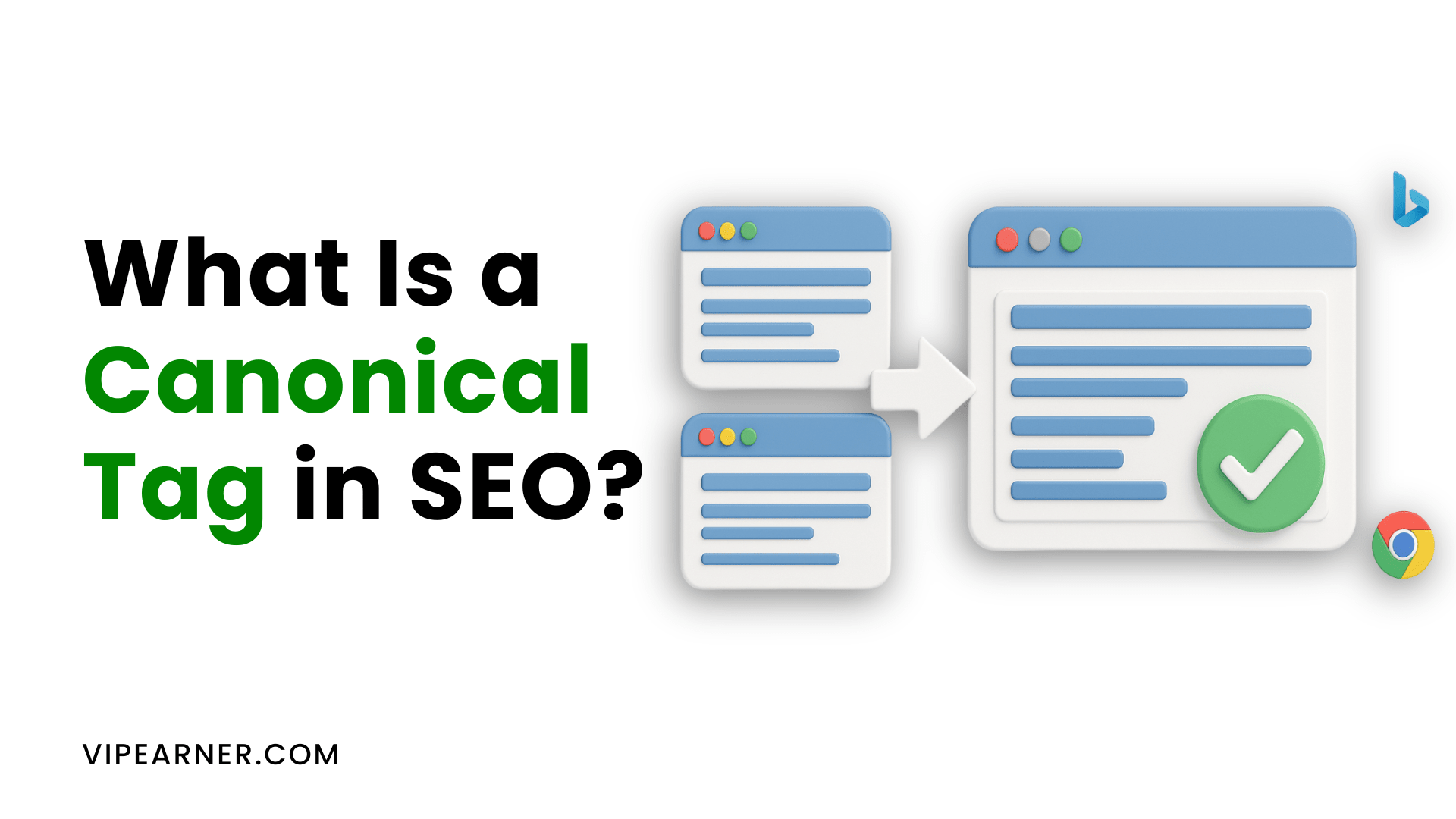Schema markup is a standardized way to label your page content so search engines know exactly what it means. By adding structured data you can unlock rich search results like review stars event details and recipe cards that boost visibility and click through rates.
What Is a Canonical Tag in SEO? Complete Beginner-Friendly Guide

Search engines like Google want to show users the best and most relevant content. But sometimes, the same or very similar content shows up on multiple URLs.
Imagine you run an online store. One product can be reached by several URLs because of filters, categories, or tracking codes. To people, it feels like the same page. To search engines, it looks like duplicate content, and that creates problems.
Why is that a problem? Search engines might not know which version to rank. They might split the ranking power, often called link equity, across those URLs, or worse, they might leave out the page you actually care about.
This is where canonical tags help. They tell search engines which version of a page is the main one you want counted and shown in search results.
In this article, we will break down what canonical tags are, why they matter, when to use them, and how to set them up properly so your SEO stays strong and your site avoids messy duplicate content problems.
What Is a Canonical Tag?
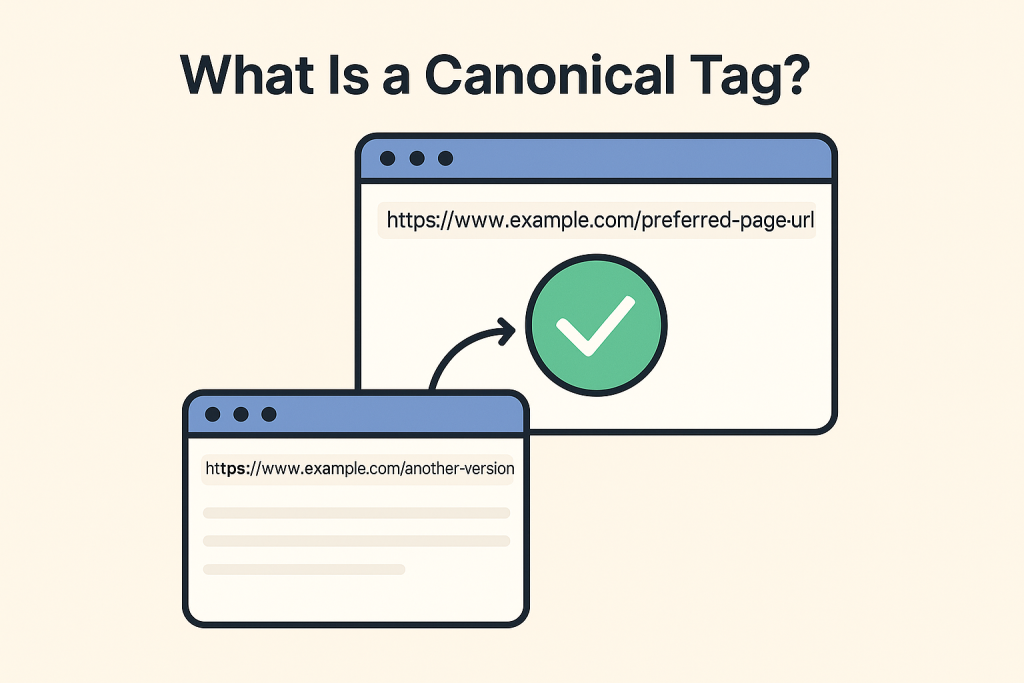
A canonical tag is a small piece of HTML code that tells search engines which version of a page you consider the main or preferred one.
The tag goes in the head section of a webpage and looks like this:
htmlCopyEdit<link rel="canonical" href="https://www.example.com/preferred-page-url" />
This tag tells Google and other search engines, “Hey, even if there are other similar URLs or pages, I want you to treat this specific URL as the main version.”
For example, imagine you have two URLs:
Without a canonical tag, search engines might treat those as two separate pages. With a canonical tag on the first one pointing to https://www.example.com/shoes, you are telling search engines to focus ranking power on the main page.
In short, the canonical tag helps clean up your site’s SEO signals by consolidating similar or duplicate pages into one clear target.
Why Are Canonicals Important?
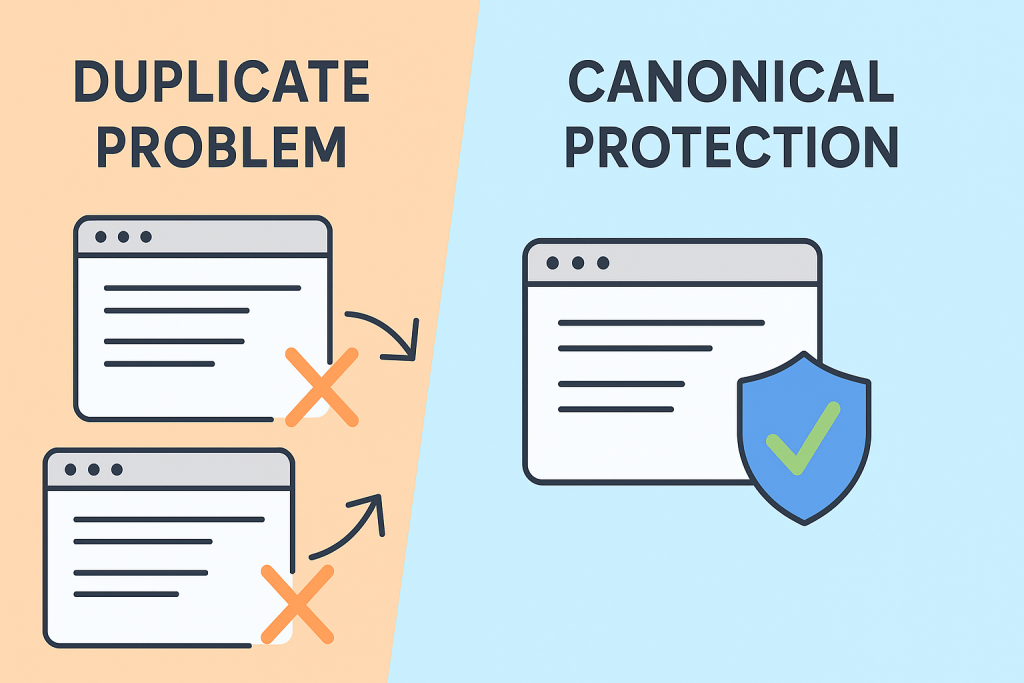
Canonical tags play a key role in keeping your SEO clean and focused. Without them, search engines might get confused by duplicate or similar pages, which can hurt your rankings.
Here’s why they matter:
Avoiding Duplicate Content Issues
Search engines do not like duplicated content because it wastes resources and makes it harder to decide which page to rank. Canonicals help solve this by pointing to the main version you want counted.
Consolidating Ranking Signals
When multiple pages have similar content, they might attract backlinks or social shares separately. A canonical tag helps combine those signals, sending all the SEO power to one preferred URL.
Controlling Which URL Shows in Search
Sometimes you want a specific URL to appear in Google, not its variations. Canonicals give you control over which version gets displayed in search results.
Managing Similar or Duplicate Pages
On big sites, especially e-commerce or news sites, it is normal to have multiple versions of a page due to sorting options, tracking parameters, or mobile versions. Canonicals help manage all of these efficiently.
Without proper canonical setup, your site can lose traffic, rankings, and authority because search engines spread the value thin across duplicate pages.
Common Use Cases for Canonical Tags
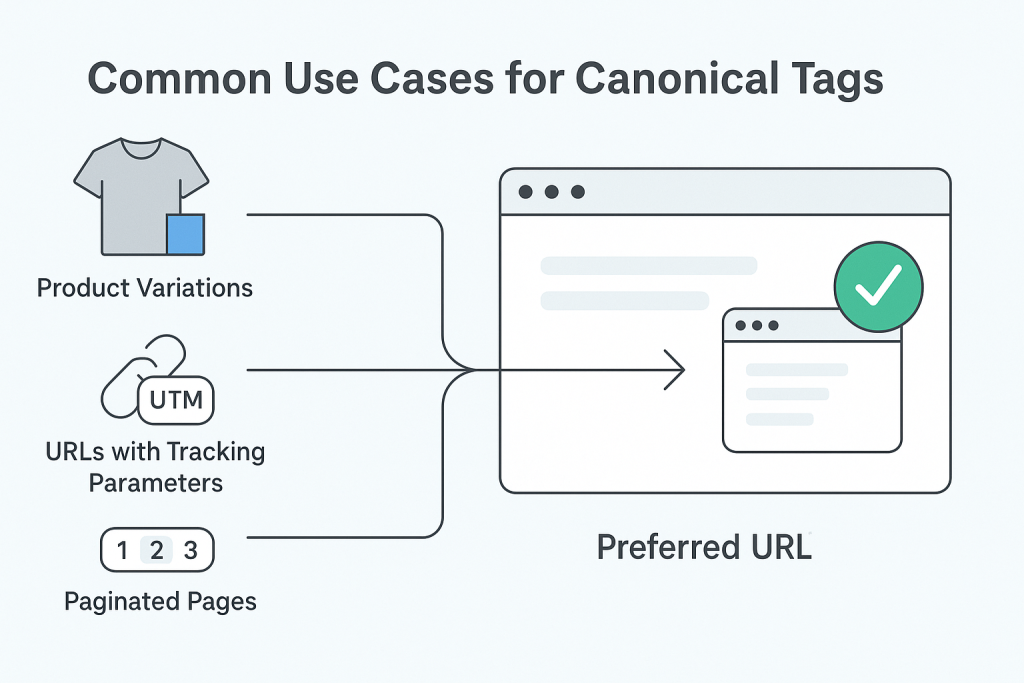
Canonical tags come in handy in lots of situations, especially on larger or more complex websites. Here are some common cases where you should use them:
E-commerce Product Variations
If you sell a product in different colors or sizes, each variation might have its own URL. Instead of splitting SEO power across all these pages, you can set a canonical tag pointing to the main product page.
Blog Post URLs With Tracking Parameters
Sometimes you add UTM codes or other tracking parameters to URLs for marketing campaigns. Even though the content is the same, the URL looks different. A canonical tag tells search engines to ignore the tracking version and focus on the main post URL.
Pagination
For blogs or product categories spread across multiple pages (like page 2, page 3), you can use canonical tags to point back to the main category or landing page, avoiding SEO dilution.
HTTP vs HTTPS or WWW vs Non-WWW
If your site is available under multiple versions (with and without www or with http and https), you can use canonical tags to tell search engines which version you want to prioritize.
These use cases help keep your site organized in the eyes of search engines, making sure all your hard-earned SEO signals go to the right place.
How to Add a Canonical Tag
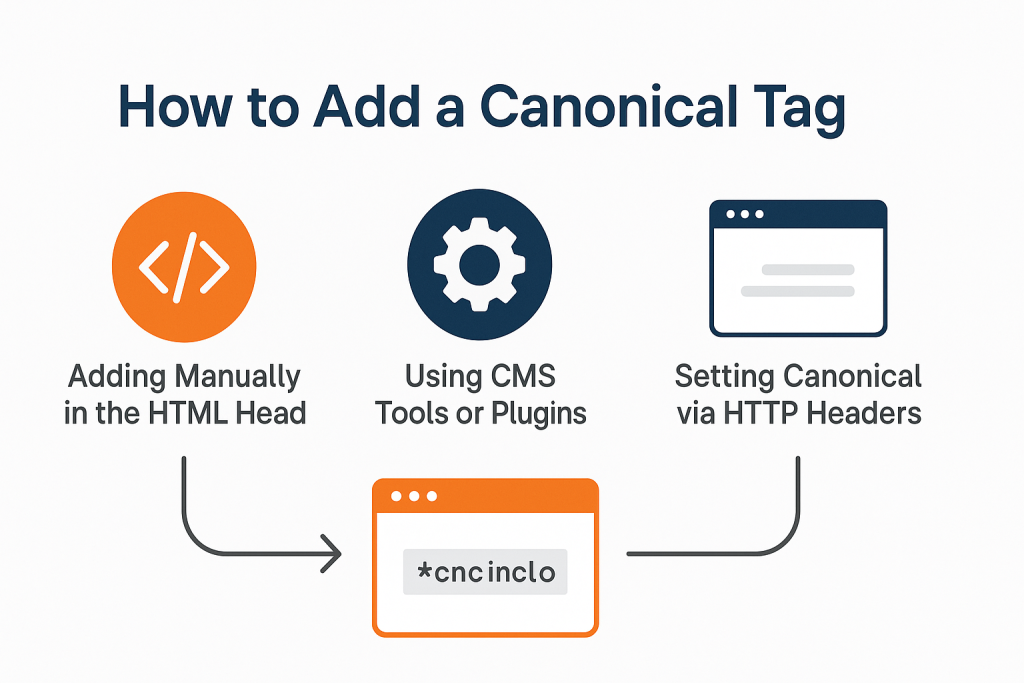
Adding a canonical tag is not as hard as it sounds. You just need to know where and how to put it in place.
1. Adding Manually in the HTML Head
You can directly place the canonical tag inside the <head> section of your page’s HTML.
Example:
htmlCopyEdit<link rel="canonical" href="https://www.example.com/preferred-page-url" />
This method works well if you manage a small site or if you hand-code your pages.
2. Using CMS Tools or Plugins
If you use a content management system like WordPress, you can install SEO plugins like Yoast or Rank Math. These plugins often let you set the canonical URL for each page or post right inside the editor without touching the code.
3. Setting Canonical via HTTP Headers
For some advanced cases, like PDFs or non-HTML content, you can set a canonical in the HTTP header. This requires server configuration and is typically used when you cannot edit the HTML.
No matter which method you use, always double-check that the canonical points to the correct and preferred version of the page.
Best Practices for Canonicals
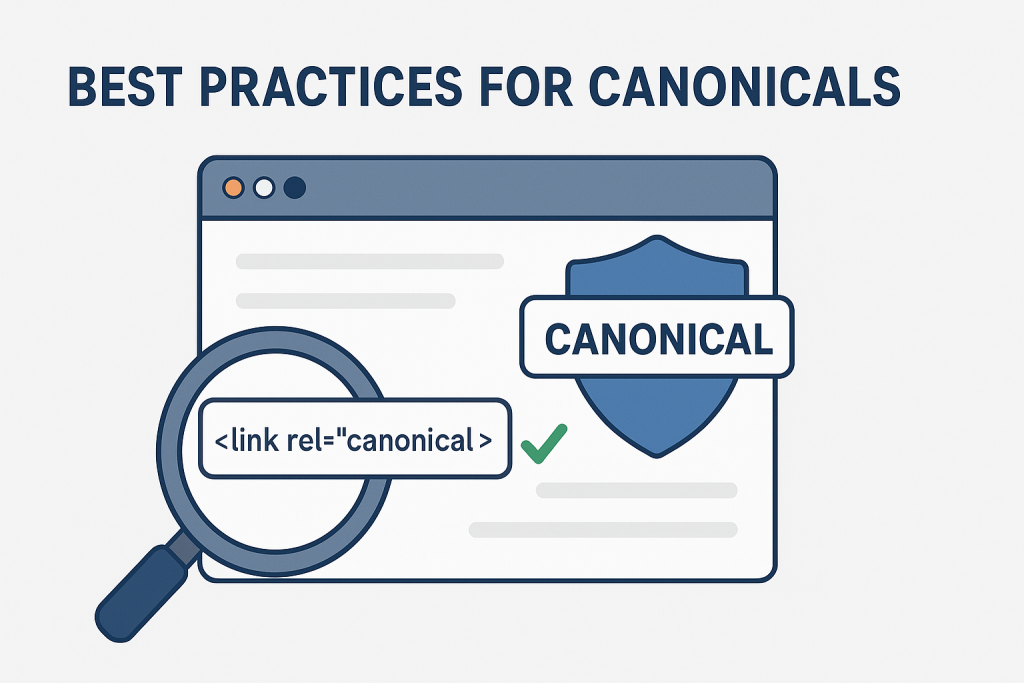
To get the most out of canonical tags, follow these best practices:
Always Point to the Preferred Version
Make sure the canonical tag points to the exact page you want search engines to treat as the main one. If you pick the wrong page, you could hurt your own rankings.
Use Absolute URLs
Instead of using relative URLs like /page, always use the full URL like https://www.example.com/page. This avoids confusion for search engines and keeps things clean.
Do Not Mix Canonical With Noindex
If you put a canonical tag on a page but also tell search engines not to index it, you send mixed signals. Decide if you want the page counted or not, but do not combine both instructions.
Make Sure the Canonical Page Is Accessible
The page you point to should not be broken, blocked by robots.txt, or return errors. Search engines need to be able to crawl it to pass on ranking signals.
Stay Consistent Across Pages
On big sites, keep a consistent strategy. Do not randomly apply canonicals on some sections and skip others. Have a clear plan so your site stays organized.
Following these tips will help you avoid common SEO mistakes and make sure your canonical tags do their job right.
How to Check if Canonicals Are Working

Once you set up canonical tags, you want to make sure they are actually doing what you expect. Here’s how you can check canonical tags:
View Source in Browser
Go to your page, right-click, and select “View Page Source.” Look inside the <head> section for the canonical tag. Check that it points to the correct URL and that the URL is spelled exactly right.
Use Google Search Console
In Google Search Console, use the URL inspection tool. Enter your page URL, and it will show you which canonical Google has chosen for that page. This lets you confirm if Google is respecting your tag or picking something else.
Run SEO Crawlers
Tools like Screaming Frog or Sitebulb can crawl your site and report on canonical tags across all pages. This helps you catch missing or incorrect canonicals quickly.
Test Live Pages
Sometimes you can also test by searching site-specific queries on Google to see which version appears in search results. If you set the canonicals correctly, the preferred version should show.
Checking these things regularly helps keep your SEO healthy and avoids issues sneaking in over time.
Canonical vs Other SEO Tools
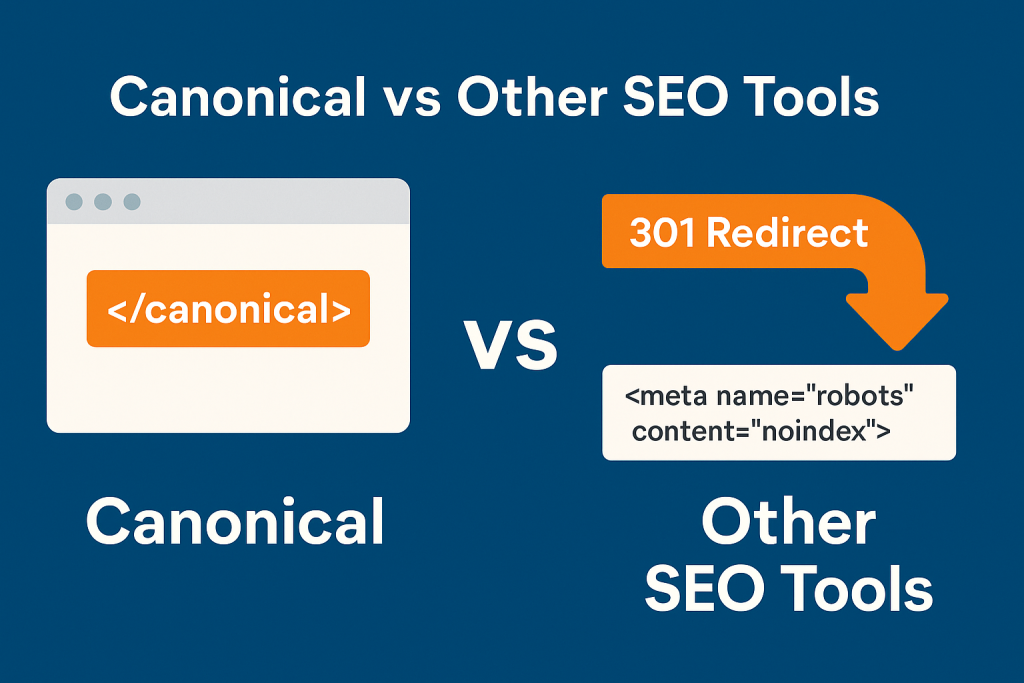
Canonical tags are powerful, but they are not the only tool in your SEO toolkit. Here’s how they compare to some other common methods:
Canonical vs 301 Redirect
A 301 redirect fully moves users and search engines from one URL to another. It is a stronger signal than a canonical because it transfers traffic and link power directly. Use a 301 redirect when you want to permanently retire an old page. Use a canonical when both pages stay live, but you only want one counted.
Canonical vs Noindex
A noindex tag tells search engines not to index a page at all, meaning it won’t show up in search results. A canonical tells search engines to index a specific version of similar pages. If you want to remove a page from search entirely, use noindex. If you want to combine SEO signals but keep pages live, use a canonical.
When to Use Each
- Use canonicals for duplicate or similar pages where you want to consolidate SEO value
- Use 301 redirects when you permanently move or delete a page
- Use noindex when you want a page available to users but not showing in search results
Knowing when to apply each tool makes sure your site’s SEO stays sharp and well-organized.
Conclusion
Canonical tags are one of those quiet but powerful tools in SEO. They help search engines understand which version of your content should get the credit and be shown in search results.
Without canonicals, you risk splitting your SEO power across duplicate or similar pages, which can hurt rankings and traffic. By setting them up correctly, you consolidate signals, avoid duplicate content issues, and take control over how your site appears in search.
To get the best results, follow the best practices we covered, avoid common mistakes, and use tools like Google Search Console and SEO crawlers to keep an eye on your setup. And remember, canonicals are just one piece of the SEO puzzle. Combine them wisely with redirects, noindex tags, and smart site structure to maximize your site’s visibility.
With a little attention and regular checks, you can make sure your canonical tags work for you, not against you.