Learn how to use Ahrefs Content Gap tool and Traffic Filters to uncover untapped content opportunities and boost organic traffic with strategic keyword targeting.
Ahrefs Power Hacks Using Content Gap and Traffic Filters to Unlock High‑Value Keyword Opportunities

Ahrefs’ Content Gap tool lets you see keywords competitors rank for that you don’t, giving you a strategic edge to create new content or optimize existing pages. Combine it with Traffic Filters in Keywords Explorer to find high-potential keywords based on clicks, volume, and trend data. These “power hacks” help you fill content gaps, identify striking-distance keywords, and prioritize topics that drive the most traffic.
Setting Up Your Ahrefs Workspace for Efficient Research
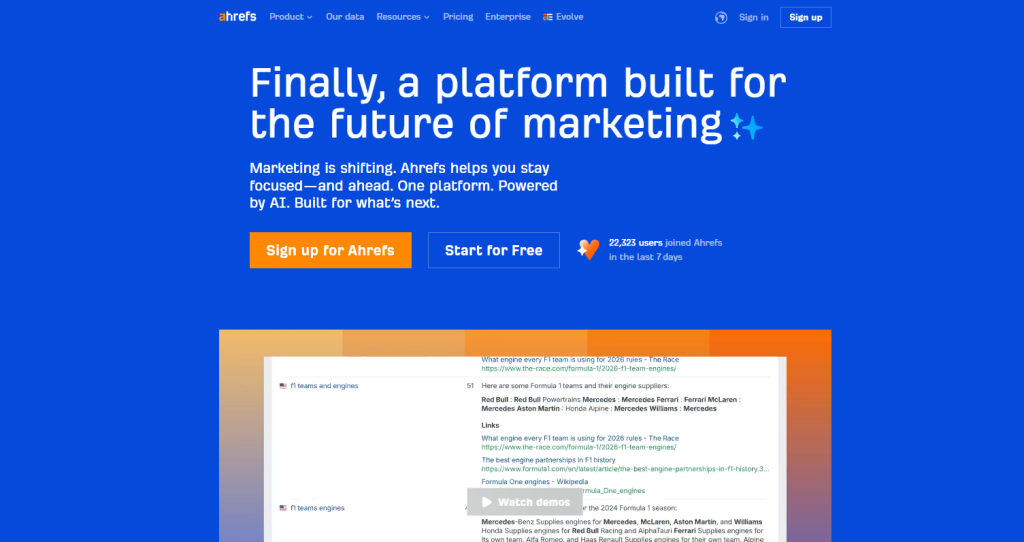
Before diving into advanced Content Gap and Traffic Filter strategies, it is important to set up your Ahrefs workspace so that your research is streamlined and repeatable. Begin by logging into your Ahrefs account and creating a project for your website inside Site Explorer. This ensures all your keyword, backlink, and competitor data stays connected, making it easier to revisit and update research without starting from scratch.
Next, identify 1 to 3 primary competitors to compare against. These should be sites ranking for the types of keywords and topics you want to target, not just businesses in the same industry. For example, if you run a content marketing blog, you might track sites like backlinko.com or neilpatel.com even if they are not direct service competitors, because their ranking keywords will reveal high‑value content opportunities.
Once your competitors are selected, set up keyword lists and saved filters in Keywords Explorer. This is where you can pre‑configure settings like “main positions only,” “competitor positions,” and preferred search volume ranges so you can apply them quickly during Content Gap analysis. Organizing your workspace this way means you can move straight into opportunity discovery instead of spending extra time re‑entering filters for every session.
Understanding the Content Gap Tool and Its Role in Competitive Analysis

The Content Gap tool in Ahrefs is designed to reveal keyword opportunities your competitors are ranking for that you are not. By analyzing the overlap between your site and selected competitors, it pinpoints search terms where you have no current visibility. This makes it an essential starting point for competitive analysis because it focuses on proven, real‑world keywords that are already driving traffic to similar sites.
To use it effectively, enter your domain in the “But the following target doesn’t rank for” field and add 1 to 3 competitors in the “At least one of the following targets ranks for” fields. Switching to keyword mode ensures the output is focused purely on search terms rather than URLs or topics. After running the report, you will see a list of keywords where your competitors appear in the top results while your site has no ranking presence at all.
This insight is powerful because it eliminates guesswork. Instead of starting with broad keyword brainstorming, you are targeting terms that are already validated by competitor performance. For example, if two competitors rank in the top five for “SEO keyword opportunities” and you do not, that keyword becomes a clear candidate for content creation or optimization. By pairing this discovery process with further filtering, you can isolate the most valuable opportunities and integrate them into your content strategy with confidence.
How to Select and Add 1 to 3 Competitors for Accurate Gap Analysis

Choosing the right competitors is one of the most important steps for getting meaningful results from the Content Gap tool. Your selections should be based on keyword overlap potential rather than just direct business rivalry. A competitor in this context is any website that ranks for the keywords you want to target, even if they are not selling the same product or service. This approach ensures you are comparing against domains that can reveal high‑value opportunities relevant to your niche.
Start by identifying competitors through organic search. Run a few target keywords you already rank for or want to rank for, then note the sites that consistently appear in the top results. You can also use Ahrefs’ Site Explorer to analyze your domain and view the “Competing Domains” report, which automatically lists sites with a high percentage of keyword overlap. From this list, select one to three competitors that represent the strongest benchmark for your keyword goals.
Once you have your list, enter your domain in the “But the following target doesn’t rank for” field within the Content Gap tool, and add your selected competitors in the “At least one of the following targets ranks for” fields. This setup ensures the tool compares your site directly against theirs, showing only keywords where you have no rankings but at least one competitor does. For example, if your SEO blog is missing rankings for “striking distance keywords” but two competitors are in the top ten, that keyword will appear as a clear content gap opportunity for you to target.
Switching to Keyword Mode for Precise Opportunity Detection

When running a Content Gap analysis in Ahrefs, switching to keyword mode ensures you are working with direct search queries rather than URLs or topics. This mode filters the output so you can focus entirely on keyword opportunities that have measurable search volume and ranking potential. By eliminating unrelated data, keyword mode streamlines your workflow and helps you prioritize terms that can deliver targeted traffic gains.
| Filter Option in Keyword Mode | Purpose | Example Outcome |
|---|---|---|
| Main Positions Only | Shows rankings within the top search positions for cleaner keyword data | Filters out keywords where competitors rank poorly, leaving only high‑value targets |
| Competitor Positions | Displays only keywords your competitors rank for in specific positions | Reveals terms where competitors are in top 10 but you have no rankings |
| Search Volume Range | Narrows keywords to match your preferred traffic potential | Focuses on keywords with 500–5,000 monthly searches for realistic wins |
Switching to keyword mode not only reduces noise in your results but also ensures the keywords you see are both relevant and attainable. For example, instead of sifting through dozens of competitor URL rankings, you immediately see opportunities such as “SEO keyword opportunities” or “traffic filters Ahrefs” where your competitors are outperforming you. This precision allows you to quickly identify gaps that align with your content strategy and ranking goals.
Using Show Keyword Opportunities to Generate Your Initial Data Set

Once you have set up your competitors and switched to keyword mode, the next step is to click “Show Keyword Opportunities” in the Content Gap tool. This command runs the comparison between your site and your selected competitors, producing a list of keywords they rank for but you do not. The output serves as your starting point for deeper filtering and prioritization, providing a raw, unfiltered view of your competitive gaps.
The initial list can be extensive, often containing hundreds or even thousands of keywords depending on your competitors’ ranking profiles. At this stage, the data will include a mix of high‑value search terms and lower‑impact queries. For example, you might see both “Ahrefs Content Gap” and unrelated long‑tail terms with minimal search volume. This is normal, as the purpose of this stage is to capture the broadest possible set of opportunities before refining them.
Reviewing the raw data allows you to spot recurring themes or clusters of keywords. If multiple related keywords appear, such as “traffic filters Ahrefs,” “Ahrefs power hacks,” and “SEO keyword opportunities,” it indicates strong topical demand in your niche. Capturing these terms early ensures you do not overlook valuable content themes that can be expanded into full articles, optimized landing pages, or targeted resource guides. By generating this complete data set first, you set a solid foundation for filtering and prioritizing keywords that can have the biggest impact on your rankings.
Filtering by Main Positions Only for Cleaner Keyword Insights

After generating your initial keyword list, applying the “Main Positions Only” filter in Ahrefs helps remove unnecessary noise from the data. This filter limits your results to keywords where competitors rank in strong positions, typically the top search results that are most likely to drive clicks. By excluding rankings from deeper search pages, you focus your analysis on terms that have a proven ability to generate meaningful traffic.
This filtering step is especially important when dealing with large keyword lists, as it eliminates low‑priority terms that may look appealing but have little practical value. For example, if a competitor ranks on page four for “SEO keyword opportunities,” that keyword is less urgent than one where they hold a top‑three position. The “Main Positions Only” filter ensures your strategy is built around achievable targets with strong search presence.
Using this approach also makes it easier to spot trends in competitor success. If multiple competitors consistently hold top rankings for keywords like “Ahrefs Content Gap” or “traffic filters Ahrefs,” it signals a strong demand area where you are currently missing out. By narrowing your focus to these high‑impact opportunities, you can prioritize your efforts on content that has a realistic chance of ranking and driving results more quickly.
Leveraging Competitor Positions Filter to Identify Shared Unranked Keywords

The Competitor Positions filter in Ahrefs allows you to refine your Content Gap results by focusing only on keywords where your chosen competitors hold strong rankings in specific positions. This is especially useful when you want to uncover search terms that multiple competitors dominate, yet your site has no ranking presence. By filtering in this way, you can pinpoint proven keywords with real potential to drive traffic if you create or optimize content around them.
Applying this filter works best when you already know which ranking ranges matter for your strategy. For example, you might filter for competitor positions in the top 10 to ensure you are targeting keywords with strong visibility on page one. This helps eliminate keywords that competitors only partially rank for, keeping your focus on those with the highest search traffic likelihood.
In practice, this can reveal valuable opportunities that would otherwise be hidden in a large, unfiltered keyword set. For instance, if two competitors rank in the top five for “striking distance keywords” and you have no ranking at all, that is a clear signal to target that keyword. Similarly, spotting multiple competitors in top positions for “traffic filters Ahrefs” suggests it is a relevant, high‑value term your content strategy should prioritize.
Applying Search Volume Filters to Focus on High Potential Terms

Search volume filters in Ahrefs allow you to refine your keyword list so that you are targeting terms with the right balance of demand and competition. By setting minimum and maximum volume thresholds, you can avoid spending resources on keywords that either have too little search activity or are unrealistically competitive. This ensures your focus remains on terms that can realistically drive traffic and conversions.
For many strategies, a practical range might be between 500 and 5,000 monthly searches. Keywords below that range may not deliver enough visitors to justify the effort, while extremely high‑volume keywords often require significant authority and resources to rank. For example, targeting a term like “Ahrefs Content Gap” with around 1,000 monthly searches can deliver consistent traffic while still being attainable for a mid‑authority site.
Applying search volume filters also helps you quickly spot valuable mid‑tier opportunities. These are terms with moderate volume that often convert better than generic high‑volume keywords because they are more specific and intent‑driven. For instance, “traffic filters Ahrefs” or “SEO keyword opportunities” may not have massive search numbers, but their relevance and intent make them strong candidates for ranking and driving qualified traffic.
Using Clicks Data to Validate Traffic Value Beyond Search Volume

Search volume alone can be misleading because it only shows how often a keyword is searched, not how often people actually click on results. Ahrefs’ clicks data goes a step further by showing the average number of clicks per search, which helps you identify keywords that are more likely to send real traffic to your site. This is critical when prioritizing keywords, as some high‑volume terms may generate far fewer clicks due to SERP features or zero‑click searches.
For example, a keyword with 5,000 monthly searches might only receive 500 clicks because Google answers the query directly on the search page. On the other hand, a keyword with 1,200 searches and 1,000 clicks represents a much stronger traffic opportunity. By comparing volume and clicks data, you can focus on keywords that combine search demand with high click‑through potential.
Using clicks data is especially valuable when refining your Content Gap results. If you discover terms like “Ahrefs power hacks” or “striking distance keywords” with strong click numbers, they become clear targets for content creation or optimization. This ensures your SEO strategy is built around keywords that will actually deliver visitors, not just look promising on paper.
Finding Featured Snippet Opportunities Within Content Gap Results

Featured snippets are prime real estate in Google search results, often appearing above the first organic listing and capturing a large share of clicks. By filtering your Content Gap results in Ahrefs for SERP features, you can identify keywords where competitors currently own the snippet and you have no ranking presence. This creates a clear path for targeting high‑visibility opportunities with optimized, structured content.
| SERP Feature Filter | Purpose | Example Opportunity |
|---|---|---|
| Featured Snippet | Shows keywords with an existing snippet owned by a competitor | “Ahrefs Content Gap” appears with a definition snippet you can outrank |
| Paragraph Snippet | Identifies informational queries where concise answers are rewarded | “Traffic filters Ahrefs” displays a short how‑to explanation |
| List Snippet | Highlights list‑style queries ideal for numbered or bulleted answers | “Striking distance keywords” shows a bullet list of ranking tips |
Targeting featured snippet opportunities allows you to bypass some of the competition for standard rankings and claim a visible position at the very top of the SERP. When you see recurring snippet opportunities for relevant terms, it signals that structured, concise, and well‑formatted content could quickly position your site as the snippet source. This is especially powerful for competitive keywords where traditional first‑page rankings would otherwise take longer to achieve.
Identifying Striking Distance Keywords for Quick Ranking Wins

Striking distance keywords are terms where your site already ranks within positions 11 to 20 in Google search results. These keywords are close to breaking into page one and often require far less effort to improve than starting from scratch. By identifying and targeting them, you can achieve noticeable traffic gains in a shorter time frame, especially when paired with focused content optimization.
- Use Ahrefs’ Position filter in Keywords Explorer to isolate rankings between positions 11 and 20
- Prioritize keywords with consistent monthly search volume and high click potential
- Compare competitor rankings to see who currently occupies the top spots and how they structure their content
- Refresh or expand your content to address gaps in depth, structure, or keyword targeting
- Build targeted internal links to boost authority for these near‑ranking pages
Focusing on striking distance keywords is an efficient way to achieve measurable SEO wins without building entirely new content assets. These terms are already signaling relevance to search engines, so minor strategic adjustments can often result in significant ranking jumps. By systematically targeting them, you can strengthen your overall visibility and accelerate organic traffic growth.
Exporting Filtered Keyword Lists for Strategy Planning

Once you have refined your Content Gap results with filters such as Main Positions Only, Competitor Positions, and search volume or click thresholds, the next step is to export your keyword list. In Ahrefs, you can use the “Export” button to download data in formats such as CSV or Excel, making it easier to analyze and integrate into your broader SEO workflow. Exporting ensures your keyword insights are preserved outside the platform, allowing you to revisit, sort, and share them without running the same queries repeatedly.
When exporting, make sure to include key columns like keyword, search volume, clicks, keyword difficulty, and current competitor rankings. This provides a comprehensive view that will help when prioritizing opportunities later. For example, if you have a filtered list containing terms like “Ahrefs Content Gap” and “traffic filters Ahrefs,” the accompanying click and difficulty data will guide your decision on which keywords to pursue first.
Organizing your exported data into a dedicated keyword strategy template will streamline the planning process. This template can include sections for keyword clusters, content ideas, optimization notes, and projected ranking timelines. Having all of your filtered keyword data in one place ensures your content creation and optimization efforts are aligned with high‑value opportunities uncovered during your Ahrefs analysis.
Exact URL Gap Analysis to Uncover Page-Level Opportunities

While domain‑level Content Gap analysis is useful for identifying broad keyword opportunities, exact URL gap analysis allows you to drill down to specific page‑level insights. This approach compares a single URL from your site against one or more competitor URLs to identify keywords their page ranks for that yours does not. It is particularly effective when optimizing key landing pages, pillar posts, or product pages where closing ranking gaps could have a direct business impact.
| Analysis Step | Purpose | Example Outcome |
|---|---|---|
| Select Target URL | Focus on a specific page you want to improve rankings for | Compare your SEO guide page against a competitor’s top‑ranking SEO guide |
| Add Competitor URLs | Ensure you are analyzing equivalent content types | Match a competitor’s “traffic filters Ahrefs” tutorial with your own similar article |
| Run Gap Analysis | Reveal page‑specific keyword gaps to target | Identify terms like “SEO keyword opportunities” missing from your content |
By narrowing the scope to specific URLs, you gain clarity on exactly which terms can strengthen the competitiveness of individual pages. This targeted insight is ideal for refreshing underperforming content, improving topical coverage, and boosting page relevance for high‑value search terms. Using exact URL gap analysis as part of your Ahrefs workflow ensures you are not only competing site‑wide but also maximizing the ranking potential of your most important pages.
Applying SERP Feature Filtering to Target Rich Results

SERP feature filtering in Ahrefs allows you to focus your keyword research on opportunities that include enhanced search result formats. These can range from featured snippets and image packs to video carousels and knowledge panels, all of which can increase your visibility and click‑through rates. By filtering for these features within your Content Gap results, you can identify where competitors are gaining additional exposure beyond standard blue‑link rankings.
| SERP Feature | Purpose | Example Opportunity |
|---|---|---|
| Featured Snippet | Capture position zero visibility with concise, structured content | “Ahrefs Content Gap” definition appearing in a snippet |
| Video Carousel | Rank video content alongside organic results for high engagement queries | “Traffic filters Ahrefs” tutorial videos |
| Image Pack | Gain visual search visibility with optimized images | “Striking distance keywords” illustrated guides |
Focusing on rich result opportunities ensures your content can compete for more than just standard organic positions. These SERP enhancements often attract higher click‑through rates and can help you stand out against competitors even if you share similar rankings. By applying SERP feature filtering in Ahrefs, you can strategically target keywords where adding structured data, visual assets, or multimedia content will improve your chances of winning these premium placements.
Batch Processing Multiple Gap Analyses for Scalable Insights

Running a single Content Gap analysis can reveal valuable keyword opportunities, but scaling your insights requires processing multiple analyses in batches. This approach involves comparing different sets of competitors, targeting various content categories, or running separate analyses for individual subdomains or product lines. By batching your analyses, you can uncover a broader range of opportunities while also identifying recurring keywords that signal high strategic importance.
For example, you might run one batch comparing your site against high‑authority industry leaders, another batch against niche competitors, and a third focused on sites that excel in specific content formats like tutorials or case studies. Each analysis will surface a unique set of keywords, and combining them into a single master list allows you to spot overlaps and prioritize terms appearing across multiple batches.
Batch processing also makes it easier to delegate research within a larger SEO team. Different team members can run their assigned analyses, then merge results into a shared keyword repository for refinement. This method ensures that keyword discovery is comprehensive, efficient, and aligned with your overall content strategy, allowing you to scale your Ahrefs power hacks far beyond single‑project use.
Prioritizing and Grouping Keywords for Maximum Impact

Once you have your refined keyword list from Ahrefs, the next step is to prioritize and group them for the highest strategic impact. Prioritization should consider factors such as search volume, click potential, keyword difficulty, and business relevance. By ranking keywords on these metrics, you can focus on opportunities that are both attainable and capable of driving meaningful traffic and conversions.
Grouping keywords into topical clusters helps you build content that covers a subject comprehensively rather than targeting isolated terms. For example, keywords like “Ahrefs Content Gap,” “traffic filters Ahrefs,” and “SEO keyword opportunities” can form one cluster focused on Ahrefs competitive keyword research strategies. This approach allows you to target multiple related keywords within a single piece of content or across an interconnected set of articles.
A structured keyword grouping system also streamlines content planning and internal linking. Pages within the same cluster can link to each other naturally, signaling topical authority to search engines and improving rankings across the group. By combining keyword prioritization with intelligent grouping, you can create a focused, high‑impact content strategy that maximizes the value of your Ahrefs research.
Integrating Content Gap and Traffic Filter Data into Content Planning

Combining insights from Ahrefs’ Content Gap tool with Traffic Filter data allows you to create a content plan that is both competitive and data‑driven. The Content Gap results reveal where your site is missing high‑value keywords, while Traffic Filters help you focus on terms with strong click potential and achievable difficulty levels. Together, they ensure your content roadmap is aligned with opportunities that can generate real traffic gains.
- Identify the most relevant keyword clusters from your Content Gap results
- Use Traffic Filters to validate each keyword’s click potential and seasonal trends
- Map high‑priority keywords to new content creation or existing content optimization
- Assign target keywords to specific pages to avoid cannibalization and maintain topical focus
- Schedule content production based on the difficulty and expected ROI of each keyword set
Integrating these two data sources into your planning process ensures you are targeting keywords that matter most for rankings and traffic. Instead of relying on guesswork, your editorial calendar becomes a strategic blueprint based on competitive insights and search demand. This approach not only improves efficiency but also maximizes the return on your SEO content investments.
Final Tips for Ongoing Monitoring and Refinement of Your Keyword Strategy

A successful keyword strategy is never static. Search trends shift, competitors adjust their tactics, and new opportunities emerge over time. By regularly monitoring your keyword performance and refining your approach based on updated data from Ahrefs, you can maintain your competitive edge and continue driving consistent traffic growth.
- Schedule regular Content Gap analyses to uncover new keyword opportunities
- Re‑apply Traffic Filters to identify shifts in click potential and keyword difficulty
- Track performance for striking distance keywords to push them into page‑one rankings
- Monitor SERP feature changes to spot new opportunities for rich results
- Refresh underperforming content to align with updated keyword priorities
By making keyword monitoring and refinement a regular part of your SEO workflow, you ensure your strategy evolves alongside the search landscape. This proactive approach allows you to respond quickly to competitor movements, algorithm updates, and changing audience search behaviors, keeping your site positioned for long‑term success.

