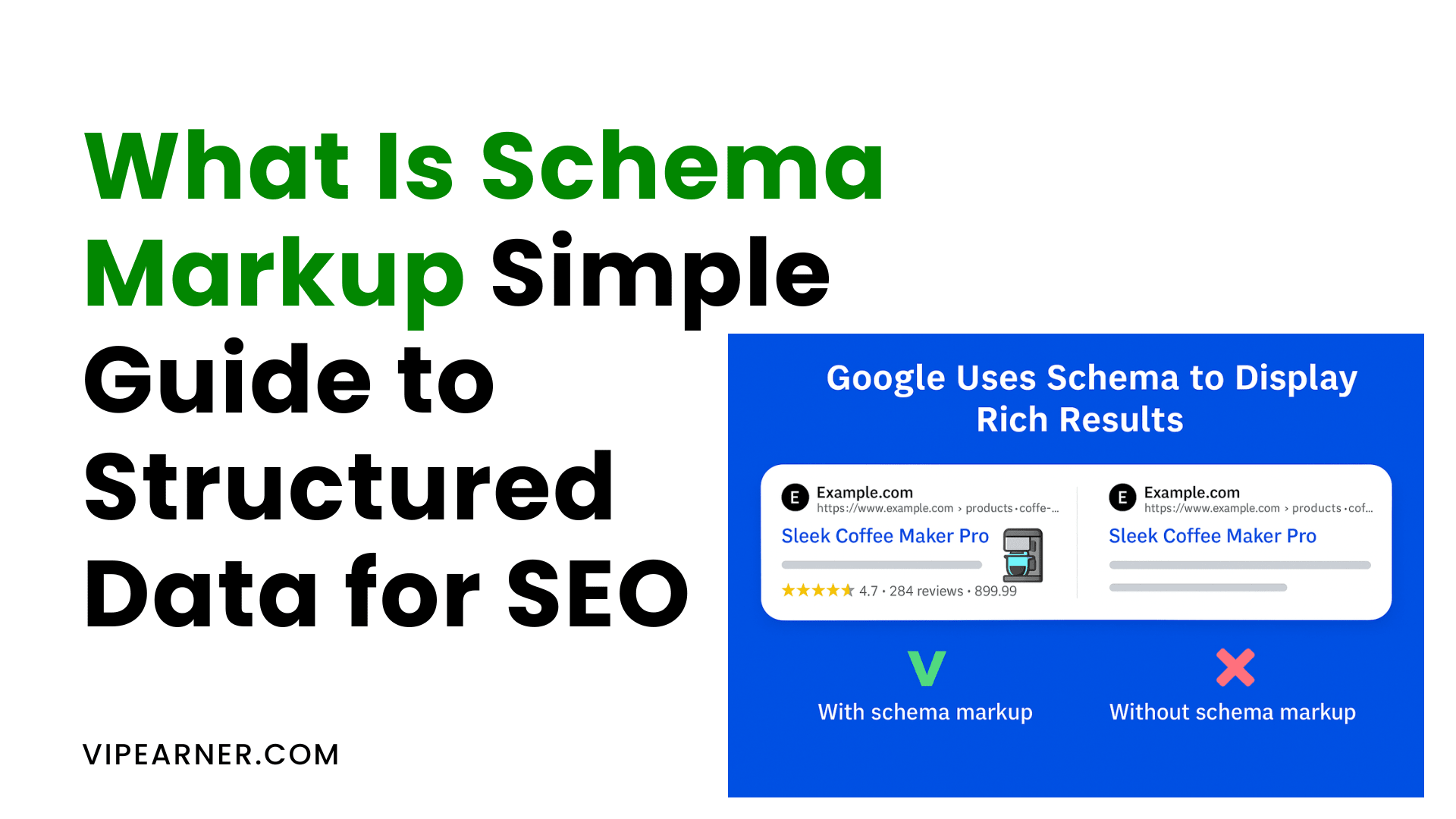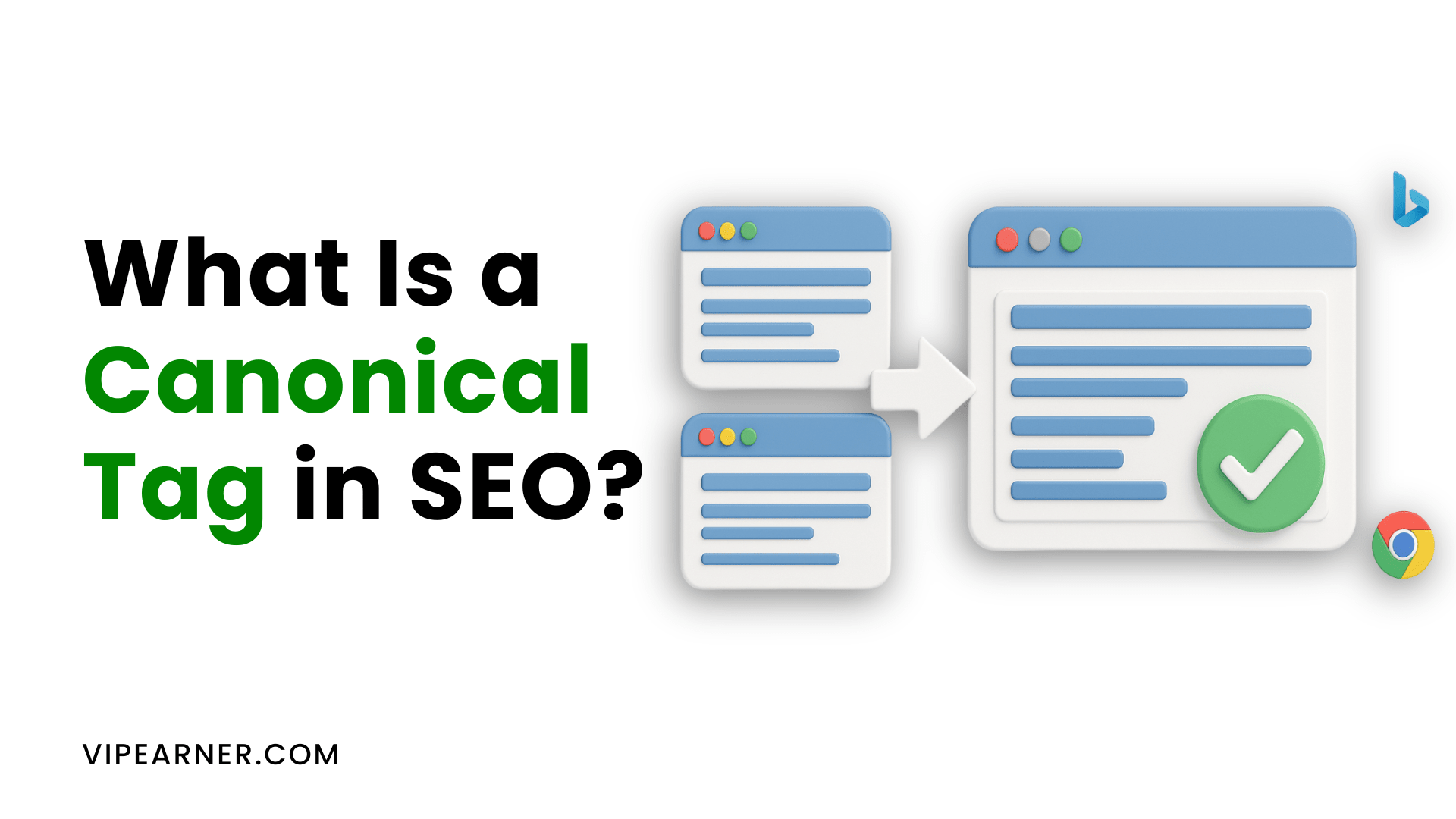Schema markup is a standardized way to label your page content so search engines know exactly what it means. By adding structured data you can unlock rich search results like review stars event details and recipe cards that boost visibility and click through rates.
17 Chrome Extensions You Didn’t Know Existed to Help You Make Money

Introduction
The internet has evolved beyond being a platform for communication and information—it’s now a place to make and save money effortlessly. Most people browse the web daily, but few realize that their browser can act as a powerful tool for financial gain. By installing the right Chrome extensions, you can transform your everyday habits into opportunities for passive income, cashback, and smarter shopping.
Chrome extensions are lightweight tools that enhance your browser's functionality. They integrate seamlessly into your browsing experience, working quietly in the background or providing actionable insights as you shop, research, or scroll through social media. Best of all, many of these tools require minimal effort on your part.
In this guide, we’ll unveil 17 lesser-known Chrome extensions that can help you maximize your earnings and save on everyday purchases. From earning cashback on online shopping to identifying fake reviews and automating refunds for price drops, these tools are game-changers. Whether you’re a tech-savvy entrepreneur or someone who wants to make smarter financial decisions, these extensions offer something for everyone. Let’s dive in and explore how to turn your browser into a money-making powerhouse.
Section 1: Cashback and Rewards Extensions

1. Rakuten Cash Back Button
Rakuten’s Cash Back Button is a must-have for online shoppers. Instead of hunting for deals or manually applying cashback offers, this extension does the work for you. Once installed, it notifies you whenever a cashback opportunity is available on participating retailer sites.
 All you need to do is activate the offer before checkout, and Rakuten will track your purchase, automatically crediting your account with cashback rewards. With over 3,500 partnered retailers, including Amazon, Walmart, and Best Buy, Rakuten ensures that you’re saving on almost every online purchase. Cashback payouts are issued quarterly, making it a reliable way to earn extra money on purchases you’re already making.
All you need to do is activate the offer before checkout, and Rakuten will track your purchase, automatically crediting your account with cashback rewards. With over 3,500 partnered retailers, including Amazon, Walmart, and Best Buy, Rakuten ensures that you’re saving on almost every online purchase. Cashback payouts are issued quarterly, making it a reliable way to earn extra money on purchases you’re already making.
2. SwagButton by Swagbucks

Swagbucks has long been a favorite rewards platform, and its SwagButton extension takes convenience to the next level. This tool helps you earn SB points while you shop, search the web, and complete online tasks. The extension automatically alerts you when cashback or bonus opportunities are available, ensuring you never miss a chance to earn. You can redeem your SB points for gift cards to major retailers or cash via PayPal. For those who frequently shop online or enjoy surveys, SwagButton is a simple yet effective way to monetize daily activities.
3. Honeygain

Honeygain offers a unique approach to earning passive income. By sharing your unused internet bandwidth, the Honeygain extension pays you in credits that can be exchanged for cash or cryptocurrency. The extension runs in the background without interfering with your browsing experience, making it a "set it and forget it" tool. While earnings depend on your location and bandwidth, it’s a great way to generate extra income passively. For those who want to monetize resources they’re not actively using, Honeygain is a hassle-free option.
4. Qmee

Qmee integrates with your search engine to display sponsored results alongside organic ones. Each time you click on a sponsored link, you earn a small cash reward. Additionally, Qmee offers paid surveys that you can complete for extra income. Unlike many platforms, Qmee has no minimum payout threshold, allowing you to withdraw your earnings to PayPal anytime. It’s an excellent tool for those who want to earn money during routine online activities.
Section 2: Shopping and Price Monitoring Extensions
5. Shopkick

Shopkick turns shopping into a fun and rewarding experience. This extension allows you to earn "kicks" (points) for completing various tasks, such as visiting specific retailer websites, watching promotional videos, or scanning barcodes in-store. These kicks can be redeemed for gift cards to popular retailers like Amazon, Target, and Starbucks. The gamified approach makes Shopkick an enjoyable way to save money while shopping online or in-store. For frequent shoppers, it’s a valuable tool to have.
7. Receipt Hog

Got a pile of receipts lying around? Receipt Hog lets you turn those receipts into rewards. Whether you’re shopping online or in-store, simply upload your receipts to the platform to earn coins. These coins can be redeemed for PayPal cash or gift cards. The extension works with a wide variety of retailers, making it a versatile tool for earning rewards from everyday purchases. By consistently uploading your receipts, you can accumulate significant savings over time.
8. Dosh

Dosh is another excellent cashback tool that works in the background to maximize your savings. The Chrome extension automatically tracks purchases at participating retailers, ensuring you earn cashback without needing to activate offers manually. Cashback rewards are credited to your Dosh account, which you can transfer to your bank or PayPal once you reach the minimum payout threshold. With partnerships across a wide range of industries, Dosh is a reliable way to save money effortlessly.
9. Paribus

Ever made a purchase only to see the price drop days later? Paribus solves this problem by monitoring your online purchases and securing refunds for eligible price drops. The extension works by scanning your email receipts and checking for price adjustments or late delivery guarantees. If an opportunity for savings arises, Paribus files a claim on your behalf. It’s like having a personal assistant dedicated to ensuring you get the best deal possible.
10. The Camelizer

Camelizer is an indispensable tool for Amazon shoppers. This extension provides detailed price histories for millions of products, helping you determine the best time to buy. You can also set price alerts, ensuring you never miss a deal. Whether you’re shopping for electronics, books, or home goods, Camelizer empowers you to make data-driven purchasing decisions.
11. Honey

Honey takes the hassle out of finding coupon codes. This extension scans the web for the best available discounts and applies them automatically at checkout. It works with thousands of online retailers and even tracks price changes for products you’re watching. For anyone who shops online regularly, Honey is an effortless way to save money on every purchase.
12. PriceBlink

PriceBlink is like having a personal shopping assistant working in the background. This extension compares prices across multiple online retailers while you browse, alerting you if a better deal is available elsewhere. Additionally, it highlights available coupons for the product you’re viewing. PriceBlink is ideal for savvy shoppers who want to ensure they’re always getting the best deal without the manual effort.
13. InvisibleHand Now Cnet Shopping

InvisibleHand discreetly works in the background, finding better prices for products you’re viewing online. When it identifies a lower price on another website, it sends you a notification with a link to the cheaper option. Whether you’re booking flights, shopping for electronics, or buying everyday items, InvisibleHand ensures you never overpay.
14. TopCashback

TopCashback offers some of the highest cashback rates in the industry. With its Chrome extension, you’re notified of eligible cashback offers as you shop. Simply activate the offer, complete your purchase, and watch your cashback balance grow. With payouts available via PayPal or gift cards, TopCashback is an excellent tool for those who want to make their money work harder.
15. Capital One Shopping

Formerly known as Wikibuy, Capital One Shopping helps you find better deals and coupon codes while shopping online. The extension also tracks price changes for items you’re considering, ensuring you never miss a discount. Even if you’re not a Capital One customer, this tool is invaluable for saving money on your purchases.
16. Fakespot

Online reviews can be misleading, but Fakespot helps you navigate the noise. This extension analyzes reviews on e-commerce sites like Amazon, flagging suspicious or unreliable feedback. By identifying authentic reviews, Fakespot ensures you make informed purchasing decisions, helping you avoid low-quality or scam products.
17. Revolut Shopper

Revolut Shopper combines the best of cashback and real-time deal tracking. This extension automatically finds discounts, cashback offers, and exclusive deals as you shop online. It works seamlessly with your Revolut account, ensuring instant cashback rewards on eligible purchases. Revolut Shopper is perfect for users who want a streamlined shopping experience while maximizing savings and rewards with minimal effort.